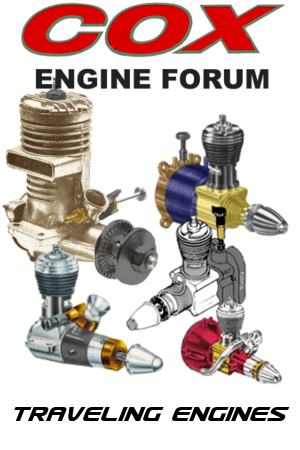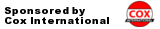Log in
Search
Latest topics
» Stealth SB-Xby Admin Today at 8:28 pm
» ST .35 STUNT / VOODOO / ZERO POINT ZERO NITRO
by TD ABUSER Today at 7:45 pm
» SUPERTIGER .15 PROJECT
by TD ABUSER Today at 7:42 pm
» For sale -- Cox Custom Carburetors for Tee Dee engines
by sosam117 Today at 5:23 pm
» WHERE ARE YOU BUYING YOUR FUEL AND GLOW PLUGS...?
by TD ABUSER Today at 4:35 pm
» Waiting for Engines from Ken Enya
by sosam117 Today at 4:33 pm
» Unusual Cox 049 cylinder - Need help identifying
by anm2 Today at 4:12 pm
» Jim Walker Bonanza etc.
by rsv1cox Today at 2:57 pm
» What's the Best Reed for Cox Reed Valve Engines.
by roddie Today at 1:37 pm
» Fuel choice
by 1975 control line guy Yesterday at 4:01 pm
» "Fall S.M.A.L.L." Video 3.
by GallopingGhostler Yesterday at 2:37 pm
» Gifted Fox
by Ken Cook Yesterday at 11:12 am
Cox Engine of The Month
August-2024
balogh's

"Cox TD09 R/C Beast of Burden featuring Kamtechnik head and DIY metallic fuel nipple"

PAST WINNERS
balogh's

"Cox TD09 R/C Beast of Burden featuring Kamtechnik head and DIY metallic fuel nipple"

PAST WINNERS
Photo Editing
Page 1 of 1
 Photo Editing
Photo Editing
Hi all. So, I have a little question regarding editing pictures. To be more specific, I have a plan scanned into 16 pages. I have these both in jpeg and pdf formats. Does anyone here happen to know if there is a free photo editing online that I can merge and overlap these pictures back into one plan? To me, it is not a big deal as I tile print and tape all my plans together, but I would like to share the plan if anyone is interested and would like to offer it in a single page format or in multiple pages. I have tried a couple of things online but without success. Thank you. If it makes any difference, teh plan in question here is the 'Pinto'.

NEW222- Top Poster

- Posts : 3895
Join date : 2011-08-13
Age : 45
Location : oakbank, mb
 Re: Photo Editing
Re: Photo Editing
I would use the "Snipping tool" that cuts and pastes arbitrary sections of anything appearig on your screen. I often use that in my office work to e.g. quote texts, drawings etc. in the xlsx, pptx, docx document,s or Outlook email messages I create.
You take one of the 16 sections, show that on your screen, snip it and post in a new document that will be the platform of your merged document. Then continue with the rest, pasteing the subsequent snippings side by side to match on the adjacent, mating edges. Snippings are scaleable, so you can always make sure the size and ratio of each adjacent section is correct, and are of jpg format.
You take one of the 16 sections, show that on your screen, snip it and post in a new document that will be the platform of your merged document. Then continue with the rest, pasteing the subsequent snippings side by side to match on the adjacent, mating edges. Snippings are scaleable, so you can always make sure the size and ratio of each adjacent section is correct, and are of jpg format.

balogh- Top Poster



Posts : 4852
Join date : 2011-11-06
Age : 65
Location : Budapest Hungary
 Re: Photo Editing
Re: Photo Editing
https://www.gimp.org You could use GIMP to assemble your scans. It takes awhile to figure the software out, but there are tutorials online.
 Re: Photo Editing
Re: Photo Editing
Thank you both for your help and time. I will try them both out and see how it goes. Will probably be a day or two till I get back at it. I am currently downloading GIMP as I type this. 

NEW222- Top Poster

- Posts : 3895
Join date : 2011-08-13
Age : 45
Location : oakbank, mb
Page 1 of 1
Permissions in this forum:
You cannot reply to topics in this forum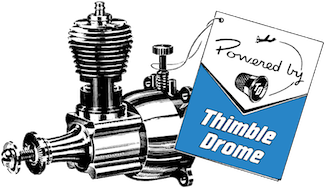
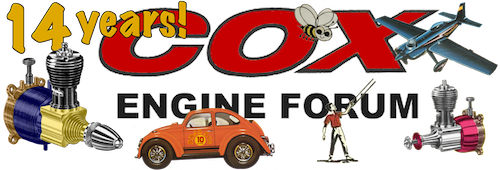
 Rules
Rules