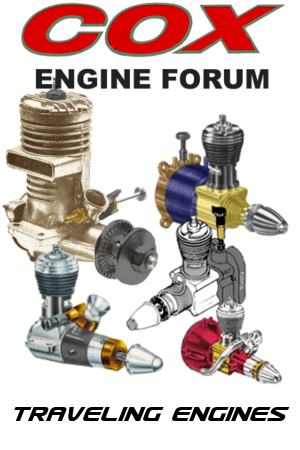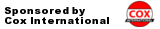Log in
Search
Latest topics
» Dodge Viper - What a waste but brilliant marketingby roddie Today at 6:46 pm
» COX .020 POWERED SPEEDSTER
by TD ABUSER Today at 6:32 pm
» **VOTE-ON-THE-NEXT-COX-ENGINE-OF-THE-MONTH** (November 2024)
by roddie Today at 6:13 pm
» Brushless motors?
by rsv1cox Today at 4:53 pm
» Free Flight Radio Assist
by rdw777 Today at 4:28 pm
» Cox 020 PeeWee rebuild questions
by balogh Today at 4:15 pm
» L4 Grasshopper
by latole Today at 3:43 pm
» PAW 80 and possible use
by fit90 Today at 8:36 am
» Music-wire bending tools (DIY video)
by 1975 control line guy Today at 8:32 am
» Ultrasonic Cleaners??
by sosam117 Yesterday at 11:26 am
» My CA or CyA (super glue) allergy
by rsv1cox Yesterday at 9:52 am
» My Pseudo killerbee.
by rsv1cox Yesterday at 7:04 am
**READ BEFORE POSTING/REPLYING ANY TOPICS** How to Buy, Sell and Trade items on this forum!---Updated 5-10-22
Page 1 of 1
 **READ BEFORE POSTING/REPLYING ANY TOPICS** How to Buy, Sell and Trade items on this forum!---Updated 5-10-22
**READ BEFORE POSTING/REPLYING ANY TOPICS** How to Buy, Sell and Trade items on this forum!---Updated 5-10-22
NOTE: Listings with no activity for 90 days will be automatically moved to the For Sale/Wanted Archives forum. To keep your listing active, simply "bump" your listing by posting a reply with the word "bump" or a short message before this 90 day period is up.
Remember, this is a discussion forum. Members who may not necessarily be interested in buying or may not have what you're looking for may start a discussion in your listing about the subject of your listing. Be respectful.
Selling items on the Cox Engine Forum is easy and free. If you are not already a member, you'll need to create an account and register. We require that all members make themselves known elsewhere on the forum by having a minimum of 5 posts before they can post in the For Sale/Wanted section.
We only have a few requirements that you must follow.
1) Start by selecting the icon.
icon.
2) Title your listing with the name of the item(s) being sold and price.
EX: For Sale: NIB Cox Black Widow .049 $35
3) Photos are encouraged! While not initially required, if you are asked by a member to provide a photo and you refuse, your listing may be removed.
4) You must provide a detailed description of the item(s) you are selling, including the asking price, rough shipping charges and whether or not you accept PayPal, Venmo, or money orders (money orders are no longer suggested).
5) You must provide a method for buyers to contact you either by private message, email address and/or phone number. For your security, if supplying a phone number, you may want to spell out or place spaces between numbers to keep bots from collecting it. We strongly suggest you request buyers to contact you via private message first before trading phone numbers or email addresses as membership status and Cox Engine Forum username can be difficult to confirm using other forms of contact.
6) As with any online selling platform, it is suggested you investigate any potential buyer who shows interest. Take their join date and post count into consideration. You have the right to reject any buyer you are unsure about. If any buyers have unusual requests for payment, shipping, etc., or you believe a buyer is attempting a scam, or you believe you have been scammed, let the administrator know immediately. Please understand that the Cox Engine Forum is not at fault if you get scammed by a buyer or are unhappy with a transaction, use this forum at your own risk.
7) Once your item sells, please edit your listing and select the icon and hit "Send". We ask that you do not delete your listing or the contents of your listing after it has sold.
icon and hit "Send". We ask that you do not delete your listing or the contents of your listing after it has sold.
8) Once the transaction is completed, please leave feedback in the Buyer/Seller Feedback section. This will help you and your buyer gain a selling reputation.
***Members who are reported for having less than happy transactions (slow shipping, poor packaging, slow payment, poor communication...) may lose their privilege of using the For Sale/Wanted section. Members who are found scamming, or attempting a scam will be permanently banned from the Cox Engine Forum.***
NOTE: If the item you are listing is linked to an off site location such as eBay, I ask that you please post your listing in the Off Site Sales and Auctions section.
Before you buy items from any member selling on the forum, there are some precautions you should take.
1) Trust the person you are buying from. Take their join date, reputation and post count into consideration. The Cox Engine Forum is not at fault if you get scammed by a seller or are unhappy with a transaction, use this forum at your own risk. Please contact the administrator as soon as possible if you have been scammed or suspect a seller is attempting to scam. Members who are reported for having less than happy transactions (slow shipping, poor packaging, slow payment, poor communication...) may lose their privilege of using the For Sale/Wanted section. Members who are found scamming, or attempting a scam will be permanently banned from the Cox Engine Forum.
2) We suggest you only buy from sellers that accept PayPal, Venmo, or other secure forms of payment, this way you can be ensured you will have a smooth transaction. If you choose to buy an item from someone that only accepts money orders, cash, or check, then buy it at your own risk!
Note: Buyers paying by Paypal are strongly urged to NEVER send payment as a "gift", as doing so prevents you from filing a claim with Paypal should something go wrong.
3) If a deal sounds too good to be true, it probably is! USE COMMON SENSE! If you suspect an offer may be fraudulent, let the administrator know as soon as possible.
NOTE: While a forum membership is not technically a requirement to buy items off this forum (listings are visible to guests), most sellers will refuse to deal with non-members. We overwhelmingly suggest you register and introduce yourself on the forum if you see something you are interested in.
4) Once the transaction is completed, please leave feedback in the Buyer/Seller Feedback section. This helps you as the buyer as well as the seller build a reputation.
Creating a wanted listing is easy and free. If you are not already a member, you'll need to create an account and register. We require that all members make themselves known elsewhere on the forum by having a minimum of 5 posts before they can post in the For Sale/Wanted section.
1) Start by selecting the icon.
icon.
2) Title your listing with the name of the item(s) wanted.
EX: Wanted: Pre-1996 T.D. Cylinder
3) You must include a description of the exact item(s) you want. If you have an example photo of the item you are looking for, please post it.
4) You must provide a method for members to contact you either by private message, email address and/or phone number. For your security, if supplying a phone number, you may want to spell out or place spaces between numbers to keep bots from collecting it. We strongly suggest you request sellers to contact you via private message first before trading phone numbers or email addresses as membership status and Cox Engine Forum username can be difficult to confirm using other forms of contact.
5) We suggest you only deal with members who are willing to use PayPal, Venmo, or other secure forms of payment, this way you can be ensured you will have a smooth transaction. If you choose to buy an item from someone that only accepts money orders, cash, or check, then buy it at your own risk!
Note: Buyers paying by Paypal are strongly urged to NEVER send payment as a "gift", as doing so prevents you from filing a claim with Paypal should something go wrong.
6) Trust the person you are buying your wanted item(s) from. Take their join date, reputation and post count into consideration. The Cox Engine Forum is not at fault if you get scammed or are unhappy with a transaction, use this forum at your own risk. Please contact the administrator as soon as possible if you have been scammed or suspect another member is attempting to scam you. Members who are reported for having less than happy transactions (slow shipping, poor packaging, slow payment, poor communication...) may lose their privilege of using the For Sale/Wanted section. Members who are found scamming, or attempting a scam will be permanently banned for the Cox Engine Forum.
7) Once the transaction is completed, please leave feedback in the Buyer/Seller Feedback section. This helps you any the other member build a reputation.
Note: Members will often try to be helpful by posting links to eBay listings or other websites featuring the item(s) you are looking for. In the event you are already aware of those listings and sites, and/or you are strictly looking to buy from another CEF member, please be respectful.
Offering up items for trade can be a fun and efficient way to offload unneeded or excess items and gain needed or useful items in return. If you are not already a member, you'll need to create an account and register. We require that all members make themselves known elsewhere on the forum by having a minimum of 5 posts before they can post in the For Sale/Wanted section.
1) Start by selecting the icon.
icon.
2) Title your listing with the name of the item(s) up for trade.
EX: Trade: Kavan Tank Extender
3) Photos are encouraged! While not initially required, if you are asked by a member to provide a photo and you refuse, your listing may be removed.
4) You must provide a detailed description of the item(s) up for trade and the items you are looking for in exchange. Unless not explicitly stated, it is assumed both sides will pay shipping on the item(s) they are sending.
5) You must provide a method for members to contact you either by private message, email address and/or phone number. For your security, if supplying a phone number, you may want to spell out or place spaces between numbers to keep bots from collecting it. We strongly suggest you request potential traders to contact you via private message first before trading phone numbers or email addresses as membership status and Cox Engine Forum username can be difficult to confirm using other forms of contact.
6) As with any online selling/trading platform, it is suggested you investigate any potential trader who shows interest. Take their join date and post count into consideration. You have the right to reject any trader you are unsure about, even if you initially showed interest in their offer. If any traders have unusual requests for payment, shipping, etc., or you believe a trader is attempting a scam, or you believe you have been scammed, let the administrator know immediately. Please understand that the Cox Engine Forum is not at fault if you get scammed by a trader or are unhappy with a transaction, use this forum at your own risk. Members who are reported for having less than happy transactions (slow shipping, poor packaging, poor communication...) may lose their privilege of using the For Sale/Wanted section. Members who are found scamming, or attempting a scam will be permanently banned for the Cox Engine Forum.
7) Once you have traded, we ask that you edit your listing and select the icon and hit "Send"!
icon and hit "Send"!
8) Once the transaction is completed, please leave feedback in the Buyer/Seller Feedback section. This helps you and the other member build a reputation.
Offering items for free to Cox Engine Forum members is a great way to offload unneeded or excess items and make other members happy in the process. If you are not already a member, you'll need to create an account and register. We require that all members make themselves known elsewhere on the forum by having a minimum of 5 posts before they can post in the For Sale/Wanted section.
1) Start by selecting the icon.
icon.
2) Title your listing with the name of the item(s) you are offering for free.
EX: Free: Sheet of stickers for P-40 Warhawk
3) Photos are encouraged! While not initially required, if you are asked by a member to provide a photo and you refuse, your listing may be removed.
4) You must provide a detailed description of the item(s) you are offering to give away, including conditions for shipping. If you are requesting the interested member to pay shipping charges, you should indicate the form(s) of payment you accept or do not accept. We suggest you only deal with members who are willing to use PayPal, Venmo, or other secure forms of payment, this way you can be ensured you will have a smooth transaction. If you choose to accept a payment in the form of cash, check, or money order, then proceed at your own risk.
Note: Buyers paying by Paypal are strongly urged to NEVER send payment as a "gift", as doing so prevents you from filing a claim with Paypal should something go wrong.
5) You must provide a method for interested members to contact you either by private message, email address and/or phone number. For your security, if supplying a phone number, you may want to spell out or place spaces between numbers to keep bots from collecting it. We strongly suggest you request members to contact you via private message first before trading phone numbers or email addresses as membership status and Cox Engine Forum username can be difficult to confirm using other forms of contact.
6) As with any online selling platform, it is suggested you investigate any member who shows interest in your offer. Take their join date and post count into consideration. You have the right to reject dealing with any member you are unsure about. If any members have unusual requests for payment, shipping, etc., or you believe a member is attempting a scam, or you believe you have been scammed, let the administrator know immediately. Please understand that the Cox Engine Forum is not at fault if you get scammed or are unhappy with a transaction, use this forum at your own risk.
7) Once your item(s) has been given away, please edit your listing and select the icon and hit "Send". Even though you may not have actually "sold" the item, it shows other members that your offer is no longer available.
icon and hit "Send". Even though you may not have actually "sold" the item, it shows other members that your offer is no longer available.
8) Once the transaction is completed, please leave feedback in the Buyer/Seller Feedback section.
Remember, this is a discussion forum. Members who may not necessarily be interested in buying or may not have what you're looking for may start a discussion in your listing about the subject of your listing. Be respectful.
- Selling Items
Selling items on the Cox Engine Forum is easy and free. If you are not already a member, you'll need to create an account and register. We require that all members make themselves known elsewhere on the forum by having a minimum of 5 posts before they can post in the For Sale/Wanted section.
We only have a few requirements that you must follow.
1) Start by selecting the
 icon.
icon.2) Title your listing with the name of the item(s) being sold and price.
EX: For Sale: NIB Cox Black Widow .049 $35
3) Photos are encouraged! While not initially required, if you are asked by a member to provide a photo and you refuse, your listing may be removed.
4) You must provide a detailed description of the item(s) you are selling, including the asking price, rough shipping charges and whether or not you accept PayPal, Venmo, or money orders (money orders are no longer suggested).
5) You must provide a method for buyers to contact you either by private message, email address and/or phone number. For your security, if supplying a phone number, you may want to spell out or place spaces between numbers to keep bots from collecting it. We strongly suggest you request buyers to contact you via private message first before trading phone numbers or email addresses as membership status and Cox Engine Forum username can be difficult to confirm using other forms of contact.
6) As with any online selling platform, it is suggested you investigate any potential buyer who shows interest. Take their join date and post count into consideration. You have the right to reject any buyer you are unsure about. If any buyers have unusual requests for payment, shipping, etc., or you believe a buyer is attempting a scam, or you believe you have been scammed, let the administrator know immediately. Please understand that the Cox Engine Forum is not at fault if you get scammed by a buyer or are unhappy with a transaction, use this forum at your own risk.
7) Once your item sells, please edit your listing and select the
 icon and hit "Send". We ask that you do not delete your listing or the contents of your listing after it has sold.
icon and hit "Send". We ask that you do not delete your listing or the contents of your listing after it has sold.8) Once the transaction is completed, please leave feedback in the Buyer/Seller Feedback section. This will help you and your buyer gain a selling reputation.
***Members who are reported for having less than happy transactions (slow shipping, poor packaging, slow payment, poor communication...) may lose their privilege of using the For Sale/Wanted section. Members who are found scamming, or attempting a scam will be permanently banned from the Cox Engine Forum.***
NOTE: If the item you are listing is linked to an off site location such as eBay, I ask that you please post your listing in the Off Site Sales and Auctions section.
- Buying Items
Before you buy items from any member selling on the forum, there are some precautions you should take.
1) Trust the person you are buying from. Take their join date, reputation and post count into consideration. The Cox Engine Forum is not at fault if you get scammed by a seller or are unhappy with a transaction, use this forum at your own risk. Please contact the administrator as soon as possible if you have been scammed or suspect a seller is attempting to scam. Members who are reported for having less than happy transactions (slow shipping, poor packaging, slow payment, poor communication...) may lose their privilege of using the For Sale/Wanted section. Members who are found scamming, or attempting a scam will be permanently banned from the Cox Engine Forum.
2) We suggest you only buy from sellers that accept PayPal, Venmo, or other secure forms of payment, this way you can be ensured you will have a smooth transaction. If you choose to buy an item from someone that only accepts money orders, cash, or check, then buy it at your own risk!
Note: Buyers paying by Paypal are strongly urged to NEVER send payment as a "gift", as doing so prevents you from filing a claim with Paypal should something go wrong.
3) If a deal sounds too good to be true, it probably is! USE COMMON SENSE! If you suspect an offer may be fraudulent, let the administrator know as soon as possible.
NOTE: While a forum membership is not technically a requirement to buy items off this forum (listings are visible to guests), most sellers will refuse to deal with non-members. We overwhelmingly suggest you register and introduce yourself on the forum if you see something you are interested in.
4) Once the transaction is completed, please leave feedback in the Buyer/Seller Feedback section. This helps you as the buyer as well as the seller build a reputation.
- Wanted Items
Creating a wanted listing is easy and free. If you are not already a member, you'll need to create an account and register. We require that all members make themselves known elsewhere on the forum by having a minimum of 5 posts before they can post in the For Sale/Wanted section.
1) Start by selecting the
 icon.
icon.2) Title your listing with the name of the item(s) wanted.
EX: Wanted: Pre-1996 T.D. Cylinder
3) You must include a description of the exact item(s) you want. If you have an example photo of the item you are looking for, please post it.
4) You must provide a method for members to contact you either by private message, email address and/or phone number. For your security, if supplying a phone number, you may want to spell out or place spaces between numbers to keep bots from collecting it. We strongly suggest you request sellers to contact you via private message first before trading phone numbers or email addresses as membership status and Cox Engine Forum username can be difficult to confirm using other forms of contact.
5) We suggest you only deal with members who are willing to use PayPal, Venmo, or other secure forms of payment, this way you can be ensured you will have a smooth transaction. If you choose to buy an item from someone that only accepts money orders, cash, or check, then buy it at your own risk!
Note: Buyers paying by Paypal are strongly urged to NEVER send payment as a "gift", as doing so prevents you from filing a claim with Paypal should something go wrong.
6) Trust the person you are buying your wanted item(s) from. Take their join date, reputation and post count into consideration. The Cox Engine Forum is not at fault if you get scammed or are unhappy with a transaction, use this forum at your own risk. Please contact the administrator as soon as possible if you have been scammed or suspect another member is attempting to scam you. Members who are reported for having less than happy transactions (slow shipping, poor packaging, slow payment, poor communication...) may lose their privilege of using the For Sale/Wanted section. Members who are found scamming, or attempting a scam will be permanently banned for the Cox Engine Forum.
7) Once the transaction is completed, please leave feedback in the Buyer/Seller Feedback section. This helps you any the other member build a reputation.
Note: Members will often try to be helpful by posting links to eBay listings or other websites featuring the item(s) you are looking for. In the event you are already aware of those listings and sites, and/or you are strictly looking to buy from another CEF member, please be respectful.
- Trading Items
Offering up items for trade can be a fun and efficient way to offload unneeded or excess items and gain needed or useful items in return. If you are not already a member, you'll need to create an account and register. We require that all members make themselves known elsewhere on the forum by having a minimum of 5 posts before they can post in the For Sale/Wanted section.
1) Start by selecting the
 icon.
icon.2) Title your listing with the name of the item(s) up for trade.
EX: Trade: Kavan Tank Extender
3) Photos are encouraged! While not initially required, if you are asked by a member to provide a photo and you refuse, your listing may be removed.
4) You must provide a detailed description of the item(s) up for trade and the items you are looking for in exchange. Unless not explicitly stated, it is assumed both sides will pay shipping on the item(s) they are sending.
5) You must provide a method for members to contact you either by private message, email address and/or phone number. For your security, if supplying a phone number, you may want to spell out or place spaces between numbers to keep bots from collecting it. We strongly suggest you request potential traders to contact you via private message first before trading phone numbers or email addresses as membership status and Cox Engine Forum username can be difficult to confirm using other forms of contact.
6) As with any online selling/trading platform, it is suggested you investigate any potential trader who shows interest. Take their join date and post count into consideration. You have the right to reject any trader you are unsure about, even if you initially showed interest in their offer. If any traders have unusual requests for payment, shipping, etc., or you believe a trader is attempting a scam, or you believe you have been scammed, let the administrator know immediately. Please understand that the Cox Engine Forum is not at fault if you get scammed by a trader or are unhappy with a transaction, use this forum at your own risk. Members who are reported for having less than happy transactions (slow shipping, poor packaging, poor communication...) may lose their privilege of using the For Sale/Wanted section. Members who are found scamming, or attempting a scam will be permanently banned for the Cox Engine Forum.
7) Once you have traded, we ask that you edit your listing and select the
 icon and hit "Send"!
icon and hit "Send"!8) Once the transaction is completed, please leave feedback in the Buyer/Seller Feedback section. This helps you and the other member build a reputation.
- Offering Items For Free
Offering items for free to Cox Engine Forum members is a great way to offload unneeded or excess items and make other members happy in the process. If you are not already a member, you'll need to create an account and register. We require that all members make themselves known elsewhere on the forum by having a minimum of 5 posts before they can post in the For Sale/Wanted section.
1) Start by selecting the
 icon.
icon.2) Title your listing with the name of the item(s) you are offering for free.
EX: Free: Sheet of stickers for P-40 Warhawk
3) Photos are encouraged! While not initially required, if you are asked by a member to provide a photo and you refuse, your listing may be removed.
4) You must provide a detailed description of the item(s) you are offering to give away, including conditions for shipping. If you are requesting the interested member to pay shipping charges, you should indicate the form(s) of payment you accept or do not accept. We suggest you only deal with members who are willing to use PayPal, Venmo, or other secure forms of payment, this way you can be ensured you will have a smooth transaction. If you choose to accept a payment in the form of cash, check, or money order, then proceed at your own risk.
Note: Buyers paying by Paypal are strongly urged to NEVER send payment as a "gift", as doing so prevents you from filing a claim with Paypal should something go wrong.
5) You must provide a method for interested members to contact you either by private message, email address and/or phone number. For your security, if supplying a phone number, you may want to spell out or place spaces between numbers to keep bots from collecting it. We strongly suggest you request members to contact you via private message first before trading phone numbers or email addresses as membership status and Cox Engine Forum username can be difficult to confirm using other forms of contact.
6) As with any online selling platform, it is suggested you investigate any member who shows interest in your offer. Take their join date and post count into consideration. You have the right to reject dealing with any member you are unsure about. If any members have unusual requests for payment, shipping, etc., or you believe a member is attempting a scam, or you believe you have been scammed, let the administrator know immediately. Please understand that the Cox Engine Forum is not at fault if you get scammed or are unhappy with a transaction, use this forum at your own risk.
7) Once your item(s) has been given away, please edit your listing and select the
 icon and hit "Send". Even though you may not have actually "sold" the item, it shows other members that your offer is no longer available.
icon and hit "Send". Even though you may not have actually "sold" the item, it shows other members that your offer is no longer available.8) Once the transaction is completed, please leave feedback in the Buyer/Seller Feedback section.
Last edited by Admin on Wed Apr 24, 2024 6:49 pm; edited 57 times in total (Reason for editing : Updated)
 Similar topics
Similar topics» Can I sell non Cox/Thimble Drome items on the forum?
» Trade for Cox items
» Want to trade Sportsman for Space Hopper (trade completed)
» My reply topics in email ??
» My layout as it progresses
» Trade for Cox items
» Want to trade Sportsman for Space Hopper (trade completed)
» My reply topics in email ??
» My layout as it progresses
Page 1 of 1
Permissions in this forum:
You cannot reply to topics in this forum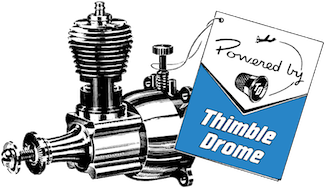
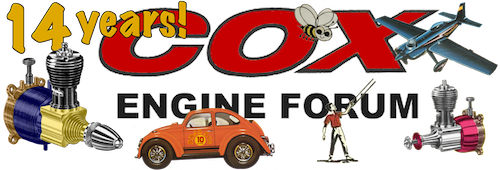
 Rules
Rules