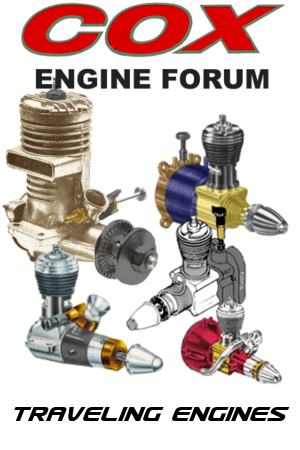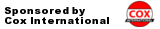Log in
Search
Latest topics
» Foam hand kids glider converted to 0.049 CLby roddie Today at 4:33 am
» Cox PT-19 Wing
by latole Today at 4:28 am
» Roddie-Rigger.. a 2005 original design
by roddie Today at 2:54 am
» Golden Bee basic running problem
by roddie Yesterday at 10:51 pm
» Simple Gliders
by rdw777 Yesterday at 6:25 pm
» Weird search for a single comic from an old Mad Magazine
by Kim Yesterday at 1:44 pm
» Scientific "Zipper" Build...Zipper Flys!.
by getback Yesterday at 7:27 am
» Cox .049 Tee Dee engines back in stock (limited availablility)
by GallopingGhostler Yesterday at 1:05 am
» Very off-topic.........Time passes and not always for the best......
by rsv1cox Thu Jul 25, 2024 2:47 pm
» Jim Walker Bonanza etc.
by rsv1cox Wed Jul 24, 2024 6:30 pm
» Throttles for Cox Tee Dee .049 / .020 / .010 engines --- videos
by sosam117 Wed Jul 24, 2024 8:54 am
» Introducing our Cox .049 TD Engines
by Admin Tue Jul 23, 2024 2:00 am
Cox Engine of The Month
July-2024
robot797's

"ULTIMITE COX 010: it has a clutch, E starter, throttle, exhaust, aluminum tank, aluminum venturi, gearbox with forward and reverse, and now its on a custom drawn and printed stand"

PAST WINNERS
robot797's

"ULTIMITE COX 010: it has a clutch, E starter, throttle, exhaust, aluminum tank, aluminum venturi, gearbox with forward and reverse, and now its on a custom drawn and printed stand"

PAST WINNERS
Printing in tile program
Page 1 of 1
 Printing in tile program
Printing in tile program
Can ya'll tell me what program ur using to print out plans with tile (that is easy ) My last printer , the one on top of 3 dead ones is a WF-2860 and don't have it already installed as my Brothers did . Thanks Friends !!  O yea a link would bee great too
O yea a link would bee great too 


 O yea a link would bee great too
O yea a link would bee great too 

Last edited by getback on Tue Mar 24, 2020 1:42 pm; edited 1 time in total (Reason for editing : add on)

getback- Top Poster



Posts : 10276
Join date : 2013-01-18
Age : 66
Location : julian , NC
 Re: Printing in tile program
Re: Printing in tile program
I use Adobe Reader XI -- free download from Adobe.
Choose File ---> Print
In the Print dialog box, select Poster under the Page Sizing & Handling heading. Set your Tile Scale to 100%.
Print
That's it --- the print preview will show you how the tiling will work. Trim the edges and tape together. Enjoy.
Edit: Almost forgot; I set the Overlap to 0.2 in. This means that one tile will overlap the other by .2" -- it helps me align tiles when I'm taping them together. For instance, a fuselage side that has a sloping top or bottom will be aligned when the outlines are perfectly lined up. It also helps if you can locate a straight line on the plan to match up with a straight edge before taping.
Edit 2: You probably are already aware, but you can also print only a selected portion of a PDF. For instance, it you wanted to print only a rib section to make a template, do the following:
Edit ---> Take a Snapshot
Use your mouse to move the + , then click and drag to highlight the part to be printed (will show up in blue). When you release the mouse button, it should make an obnoxious noise if your speakers are on.
File ---> Print
In the Print dialog box, choose Selected Graphic, Size, Actual Size, Auto Portrait/Landscape
Print button
Choose File ---> Print
In the Print dialog box, select Poster under the Page Sizing & Handling heading. Set your Tile Scale to 100%.
That's it --- the print preview will show you how the tiling will work. Trim the edges and tape together. Enjoy.
Edit: Almost forgot; I set the Overlap to 0.2 in. This means that one tile will overlap the other by .2" -- it helps me align tiles when I'm taping them together. For instance, a fuselage side that has a sloping top or bottom will be aligned when the outlines are perfectly lined up. It also helps if you can locate a straight line on the plan to match up with a straight edge before taping.
Edit 2: You probably are already aware, but you can also print only a selected portion of a PDF. For instance, it you wanted to print only a rib section to make a template, do the following:
Edit ---> Take a Snapshot
Use your mouse to move the + , then click and drag to highlight the part to be printed (will show up in blue). When you release the mouse button, it should make an obnoxious noise if your speakers are on.
File ---> Print
In the Print dialog box, choose Selected Graphic, Size, Actual Size, Auto Portrait/Landscape
Print button
 Re: Printing in tile program
Re: Printing in tile program
First responder THANKS I have problems understanding some of the ingo , but had seen this and U make it sound easy < will give it a go tomorrow . 




getback- Top Poster



Posts : 10276
Join date : 2013-01-18
Age : 66
Location : julian , NC
 Re: Printing in tile program
Re: Printing in tile program
Hey there. If you got the plans in electronic format, just send them to me in an e-mail and I can tile them for you and send them right back. I have two programs I use here, and both have their plusses. I will send you a pm.

NEW222- Top Poster

- Posts : 3895
Join date : 2011-08-13
Age : 45
Location : oakbank, mb
 Re: Printing in tile program
Re: Printing in tile program
Hey there Eric. Just wondering if you had received my message or have had any luck. Thanks.

NEW222- Top Poster

- Posts : 3895
Join date : 2011-08-13
Age : 45
Location : oakbank, mb
 Re: Printing in tile program
Re: Printing in tile program
No not yet : Been a little busy chasing some stuff down . like Meat / coffee / meds. . Thanks for you and Andrew both contacted me through PM May try it here in a min.my afternoon if full as i want to do LOL Thanks for the offer and will see what happens 
 Well come to find out i have the poster print on my printer , don't know why i didnt see this before ?
Well come to find out i have the poster print on my printer , don't know why i didnt see this before ? 
Can U say DUH !! now more ink geeze !

 Well come to find out i have the poster print on my printer , don't know why i didnt see this before ?
Well come to find out i have the poster print on my printer , don't know why i didnt see this before ? 
Can U say DUH !! now more ink geeze !

getback- Top Poster



Posts : 10276
Join date : 2013-01-18
Age : 66
Location : julian , NC
 Re: Printing in tile program
Re: Printing in tile program
getback wrote:............Well come to find out i have the poster print on my printer , don't know why i didnt see this before ?.............
I see you were running Adobe DC. As I had noted, poster printing has been available on Adobe Reader on versions 10 and later.
You can use the "Tile Scale" setting to reset the plan size if you want a larger or smaller plan. For instance, if the original plan had a 50" wingspan and you wanted to rescale the plan to a 36" wingspan, set the Tile Scale box to 72, i.e., 72% of 50" is 36".
The Overlap will allow the individual tiles to overlap on the edges -- for me, this makes taping the pages together a bit easier. I usually set the overlap to 0.2" .
Lastly, if you don't want to print the entire plan as tiled, but only a portion, say the side view of the fuselage, then under Edit at the top, select Take a Snapshot. Use your mouse to click and drag a box around only what you want. In the print dialog box, the one showing on your attached image, one of the options will be: Selected Graphic --- you can then tile print (Poster) only that part of the plan.
Play around with the options. Luckily, you don't have to waste paper and ink since you always have the print preview available -- when you like what you see, then print it.
Adobe Reader can do a lot of stuff -- finding out how can be the hardest part. Google and forums are your friends.

Dave P.- Gold Member

- Posts : 477
Join date : 2017-07-31
Age : 66
Location : Durham, NC
 Re: Printing in tile program
Re: Printing in tile program
Glad you got it figured out.

NEW222- Top Poster

- Posts : 3895
Join date : 2011-08-13
Age : 45
Location : oakbank, mb
 Re: Printing in tile program
Re: Printing in tile program
Yes they are and i cut them down to .002 instead of .005 straight edge and exato is my way too .andrew wrote:Cut marks are a great help.

getback- Top Poster



Posts : 10276
Join date : 2013-01-18
Age : 66
Location : julian , NC
 Similar topics
Similar topics» PT-19 3D printing
» 3D printing an old railway coach
» 3D printing nonstop
» Printing on Tissue
» Ten ways 3D printing could change space
» 3D printing an old railway coach
» 3D printing nonstop
» Printing on Tissue
» Ten ways 3D printing could change space
Page 1 of 1
Permissions in this forum:
You cannot reply to topics in this forum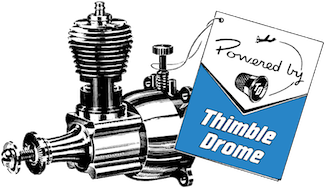
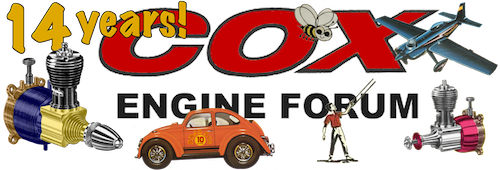
 Rules
Rules