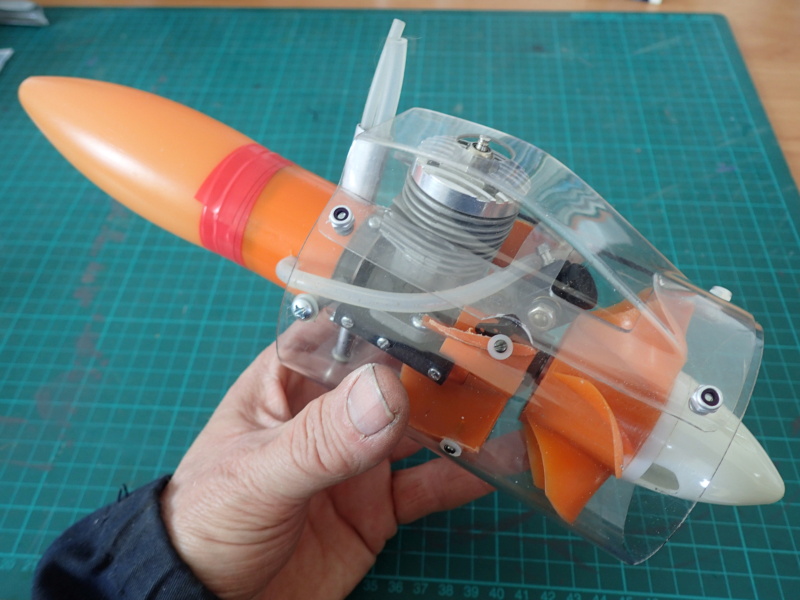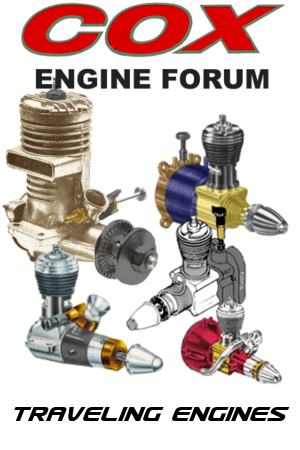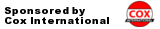Log in
Search
Latest topics
» Fox .35 Modifications by Onelife Today at 4:34 pm
» Project Cox .049 r/c & Citabrian Champion
by MauricioB Today at 4:08 pm
» Jim Walkers FireBee - This is going to be fun
by rsv1cox Today at 3:56 pm
» Happy Anzac Day!
by GallopingGhostler Today at 12:44 pm
» Revivng Some Childhood Classics
by rsv1cox Today at 7:17 am
» Introducing our Cox .049 TD Engines
by getback Today at 6:20 am
» Roddie's flat-bottomed boat..
by Levent Suberk Today at 12:23 am
» Cox powered jet-pump for model Sprint Boat
by roddie Yesterday at 10:25 pm
» Micro Draco Gets to Fly on a Beautiful Morning.
by rdw777 Yesterday at 8:15 pm
» Jim Walker Firebaby
by rdw777 Yesterday at 8:06 pm
» Hydro-bat by Vic Smeed: engine probs
by GallopingGhostler Yesterday at 5:12 pm
» Roddie-Rigger.. a 2005 original design
by roddie Yesterday at 3:39 pm
Cox Engine of The Month
Computer Help...Please...
Page 1 of 1

Mudhen- Gold Member

- Posts : 489
Join date : 2011-09-19
 Re: Computer Help...Please...
Re: Computer Help...Please...
Need to know which version of windows you are using and what program you are using for specific directions. For general Windows text shadowing try this:
https://www.intowindows.com/how-to-enable-or-disable-shadows-for-texts-on-desktop-in-windows-2/
https://www.intowindows.com/how-to-enable-or-disable-shadows-for-texts-on-desktop-in-windows-2/

Jason_WI- Top Poster


Posts : 3123
Join date : 2011-10-09
Age : 48
Location : Neenah, WI
 Re: Computer Help...Please...
Re: Computer Help...Please...
Here is a solution for Word:
https://support.office.com/en-us/article/add-a-shadow-to-text-or-a-shape-7ebfd4ed-5745-4d65-acdd-eb1040b4cba9
https://support.office.com/en-us/article/add-a-shadow-to-text-or-a-shape-7ebfd4ed-5745-4d65-acdd-eb1040b4cba9
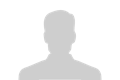
Levent Suberk- Diamond Member

- Posts : 2204
Join date : 2017-12-24
Location : Türkiye
 Re: Computer Help...Please...
Re: Computer Help...Please...
.
Last edited by Mudhen on Wed Nov 17, 2021 9:04 am; edited 1 time in total

Mudhen- Gold Member

- Posts : 489
Join date : 2011-09-19
 Re: Computer Help...Please...
Re: Computer Help...Please...
.
Last edited by Mudhen on Wed Nov 17, 2021 9:04 am; edited 1 time in total

Mudhen- Gold Member

- Posts : 489
Join date : 2011-09-19
 Re: Computer Help...Please...
Re: Computer Help...Please...
In PSP under effects/3D effects there is a drop shadow feature. Is this the effect you see?
https://www.youtube.com/watch?v=A3ok7_cWyKU
https://www.youtube.com/watch?v=A3ok7_cWyKU

Jason_WI- Top Poster


Posts : 3123
Join date : 2011-10-09
Age : 48
Location : Neenah, WI
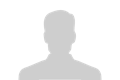
Levent Suberk- Diamond Member

- Posts : 2204
Join date : 2017-12-24
Location : Türkiye
 Re: Computer Help...Please...
Re: Computer Help...Please...
.
Last edited by Mudhen on Wed Nov 17, 2021 9:05 am; edited 1 time in total

Mudhen- Gold Member

- Posts : 489
Join date : 2011-09-19
 Re: Computer Help...Please...
Re: Computer Help...Please...
Not sure what you're seeing. I see no smudge or shadow in your two examples. Anyway, I'm running Mac so I'm no help.

Oldenginerod- Top Poster

- Posts : 3969
Join date : 2012-06-15
Age : 61
Location : Drouin, Victoria
 Re: Computer Help...Please...
Re: Computer Help...Please...
It sounds like you may simply have a problem with your screen?
If old images and even the cursor itself suddenly gets a shadow, that is the only logical explanation...?
If old images and even the cursor itself suddenly gets a shadow, that is the only logical explanation...?

Surfer_kris- Diamond Member

- Posts : 1905
Join date : 2010-11-20
Location : Sweden
 Re: Computer Help...Please...
Re: Computer Help...Please...
Print text and a text written photo on a plain paper. Is it shows?
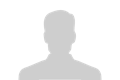
Levent Suberk- Diamond Member

- Posts : 2204
Join date : 2017-12-24
Location : Türkiye
 Re: Computer Help...Please...
Re: Computer Help...Please...
I run Win 10 and Google Chrome..I am NOT seeing the shadow for the B or the H posted....

fredvon4- Top Poster


Posts : 4001
Join date : 2011-08-26
Age : 68
Location : Lampasas Texas
Page 1 of 1
Permissions in this forum:
You cannot reply to topics in this forum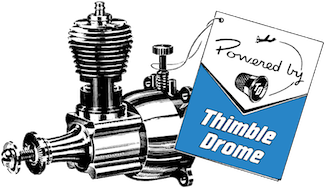
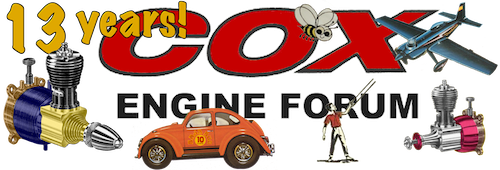
 Rules
Rules