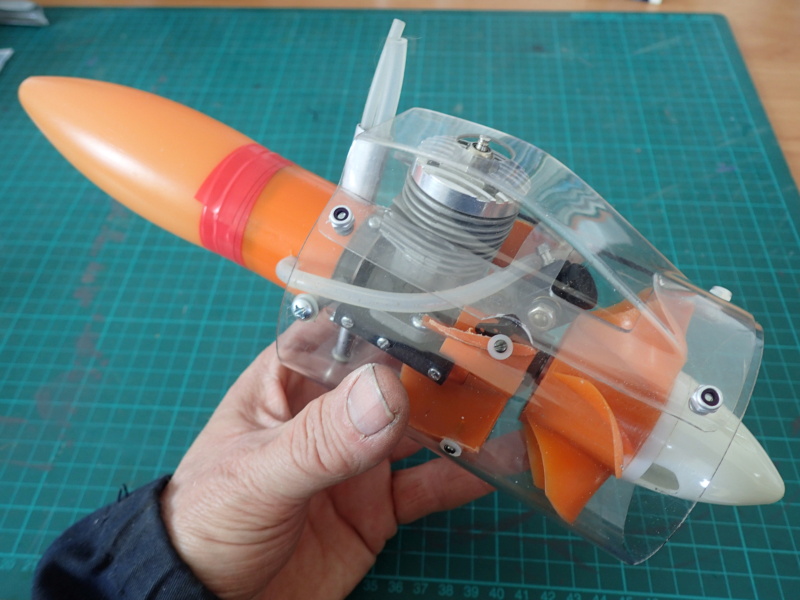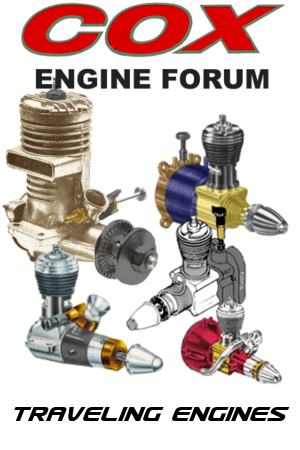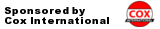Log in
Search
Latest topics
» My Cox .049 Marine inboard engineby F4D Phantom II Today at 9:44 pm
» Project Cox .049 r/c & Citabrian Champion
by F4D Phantom II Today at 9:06 pm
» music vids.. some of your favorites
by HalfaDave Today at 8:50 pm
» Jim Walker Firebaby
by rsv1cox Today at 7:59 pm
» Speed plane - Crispy but not too crispy
by rsv1cox Today at 7:19 pm
» need info on this
by lla Today at 5:19 pm
» Post your Older books
by GallopingGhostler Today at 2:49 pm
» Roddie-Rigger.. a 2005 original design
by rsv1cox Today at 12:17 pm
» O&R 23 & Brown Jr
by lla Today at 11:15 am
» Fox .35 Modifications
by rdw777 Today at 8:51 am
» Jim Walkers FireBee - This is going to be fun
by rdw777 Today at 8:30 am
» "SOLD OUT" Cox .020 silencers -- currently
by GallopingGhostler Today at 5:12 am
Cox Engine of The Month
computer question
Page 1 of 1
 computer question
computer question
Hello,
I'm not real computer savvy, so I thought I'd post my question here and see what some of you that are might think. I have a cable internet and for the most part it's pretty good, but of course I'd like faster surfing ability as sometimes it's really slow for some reason. I do a systems clean up about every other day and run Anti Spyware often.
The system I'm currently using is about 7-9 years old: Intel Pentium CPU 2.80 GHz, Memory 2 GB, 32 bit, 65 GB of 224 GB of Space available.
I do have another computer available, it 2-3 years old. AMD Athlon II 170u, 500G hard drive, 64 bit w/ 2G of memory.
My big question is if I switch computers would I see a BIG difference in surfing speed? Would it be worth setting up and transferring all my stuff onto?
I'm also wondering since my current computer is getting older (although it seems about (?) as fast as ever) it might be slowing down and might possibly crash soon? I worry cause I've amassed 15 years of photos?
Thanks,
Mark
I'm not real computer savvy, so I thought I'd post my question here and see what some of you that are might think. I have a cable internet and for the most part it's pretty good, but of course I'd like faster surfing ability as sometimes it's really slow for some reason. I do a systems clean up about every other day and run Anti Spyware often.
The system I'm currently using is about 7-9 years old: Intel Pentium CPU 2.80 GHz, Memory 2 GB, 32 bit, 65 GB of 224 GB of Space available.
I do have another computer available, it 2-3 years old. AMD Athlon II 170u, 500G hard drive, 64 bit w/ 2G of memory.
My big question is if I switch computers would I see a BIG difference in surfing speed? Would it be worth setting up and transferring all my stuff onto?
I'm also wondering since my current computer is getting older (although it seems about (?) as fast as ever) it might be slowing down and might possibly crash soon? I worry cause I've amassed 15 years of photos?
Thanks,
Mark
 Re: computer question
Re: computer question
Are you running Windows XP?

ian1954- Diamond Member

- Posts : 2688
Join date : 2011-11-16
Age : 69
Location : England
 Re: computer question
Re: computer question
Windows XP is a memory hog and 2gigs of ram is not enough. If it's your internet, changing the computer won't do much. But upgrading to 4gigs of memory would help and with an older computer shouldn't cost much.ian1954 wrote:Are you running Windows XP?

duke.johnson- Diamond Member

- Posts : 1734
Join date : 2012-11-05
Age : 52
Location : Rochester, Washington
 Re: computer question
Re: computer question
the old one is 'Vista' and new one would be Windows 7
The old one has no space to expand, cheep Wal-mart version, the new one i don't know?
Fastest ISP's
ISP Name Avg. Speed Tests Run
shawcable.net 5711 K 871
charter.com 4488 K 787
Your ISP --> comcast.net 4163 K 2826
rr.com 3975 K 1949
cox.net 3597 K 932
verizon.net 3348 K 1390
qwest.net 2591 K 568
bellsouth.net 2171 K 640
com.mx 2077 K 1514
myvzw.com 1994 K 2767
The old one has no space to expand, cheep Wal-mart version, the new one i don't know?
Fastest ISP's
ISP Name Avg. Speed Tests Run
shawcable.net 5711 K 871
charter.com 4488 K 787
Your ISP --> comcast.net 4163 K 2826
rr.com 3975 K 1949
cox.net 3597 K 932
verizon.net 3348 K 1390
qwest.net 2591 K 568
bellsouth.net 2171 K 640
com.mx 2077 K 1514
myvzw.com 1994 K 2767
 Re: computer question
Re: computer question
Also set up a backup system and store your files off site.
This is one example
http://memeo.com/en/premium-backup/features/
It is the one I use. You can also use this together with a USB hard drive connected to your PC for backup and have a backup on site or off site.
This is one example
http://memeo.com/en/premium-backup/features/
It is the one I use. You can also use this together with a USB hard drive connected to your PC for backup and have a backup on site or off site.

ian1954- Diamond Member

- Posts : 2688
Join date : 2011-11-16
Age : 69
Location : England
 Re: computer question
Re: computer question
i picked up a 500G external hard drive for tranfering photos to new computer.
So switching computers is not really going to speed surfing for me?
So switching computers is not really going to speed surfing for me?
 Re: computer question
Re: computer question
Internet speed is more a function of your browser version, which is easy to upgrade online if you have an older version of Firefox or IE. Other than watching streaming video, web browsing does not use much system resources, as long as your temporary internet files don't get excessively large. A free program like Ccleaner is good for that sort of housekeeping.
_________________
Don't Panic!
...and never Ever think about how good you are at something...
while you're doing it!
My Hot Rock & Blues Playlist
...and never Ever think about how good you are at something...
while you're doing it!
My Hot Rock & Blues Playlist

RknRusty- Rest In Peace

- Posts : 10869
Join date : 2011-08-10
Age : 68
Location : South Carolina, USA
 Re: computer question
Re: computer question
Now Vista IS a memory hog.
Depends what anti spyware you're running as well Mark most relaaaaaaaax all over your hard drive,
bung it up and really slow the system down.
I run Malwarebytes then delete it then reinstall it a couple weeks later, run it then delete it again.
Same with anti virus soft ware Norton and Mcafee are shockers, consider getting rid and install AVG run it
then uninstall for a couple weeks.
I've got XP, a fairly warm graphics card and my Pheonix flight sim runs better on my office workstation
than all my pals with their Hokeycokey 2000 new devices.

PS
If you're still using IE consider replacing it with Firefox.
Depends what anti spyware you're running as well Mark most relaaaaaaaax all over your hard drive,
bung it up and really slow the system down.
I run Malwarebytes then delete it then reinstall it a couple weeks later, run it then delete it again.
Same with anti virus soft ware Norton and Mcafee are shockers, consider getting rid and install AVG run it
then uninstall for a couple weeks.
I've got XP, a fairly warm graphics card and my Pheonix flight sim runs better on my office workstation
than all my pals with their Hokeycokey 2000 new devices.
PS
If you're still using IE consider replacing it with Firefox.

John Goddard- Diamond Member

- Posts : 2447
Join date : 2011-11-24
Age : 59
Location : Leyton North East London
 Re: computer question
Re: computer question
I have the lowest tier internet service from Comcrap, web pages load instantly. Any way you can get the newer computer on your network and see if it is faster?
That older computer is a dinosaur, you should back up your photos ASAP. I would guess your bottleneck is the old computers processor and ram. I have a 7 year old
Compac running XP that sped up alot when I quit running Norton, what a ponderous piece of crap that is. For the last 6 years been running Macs, way fast and no software
problems. Do they cost more? Yea, but worth every dime.
That older computer is a dinosaur, you should back up your photos ASAP. I would guess your bottleneck is the old computers processor and ram. I have a 7 year old
Compac running XP that sped up alot when I quit running Norton, what a ponderous piece of crap that is. For the last 6 years been running Macs, way fast and no software
problems. Do they cost more? Yea, but worth every dime.

crankbndr- Top Poster

- Posts : 3072
Join date : 2011-12-10
Location : Homestead FL
 Re: computer question
Re: computer question
Most people still use Internet Explorer, even though it's not the fastest browser out there, it would be a good idea to check out different browsers, like Chrome, Firefox, and Opera to see which one works best for your connection type and your hardware configuration. For example, Chrome is particularly good for computers that are low on RAM, as it's not as memory hungry as Firefox and IE.
If you are using wireless Internet connection, make sure that you are not sharing it with the whole neighbourhood. The more people use your connection, the slower it is for you. So at the very least set up a WEP password to stop unauthorised users from using your Internet connection. Or if your hardware is compatible, set up WPA encryption.
There are many applications that will use your bandwidth in the background, like Windows Update, Windows Live Messenger, Skype, Real player, Adobe Reader updates, and other similar software. Most of them usually start automatically when you log on to Windows and connect to the Internet as soon as there is a connection. This means that these programs use your bandwidth when you are not actually using them.
Most of these applications can be configured not to start on Windows log-on or to at least ask permission to connect to the Internet. If you are not sure which programs are secretly using your bandwidth, you can usually find a tool to do this. With the help of this program you can track which applications and processes are consuming your network traffic.
If your computer is slow, it doesn't matter how fast your Internet connection is – everything will be slow because you computer can't cope. The answer to that is to keep your computer in good shape and perform regular maintenance like disk cleanup and defrag, registry repair, and other tasks like monitoring your startup items and optimizing Windows services. This way you will not speed up performance, but also speed up your Internet connection.
If you are using wireless Internet connection, make sure that you are not sharing it with the whole neighbourhood. The more people use your connection, the slower it is for you. So at the very least set up a WEP password to stop unauthorised users from using your Internet connection. Or if your hardware is compatible, set up WPA encryption.
There are many applications that will use your bandwidth in the background, like Windows Update, Windows Live Messenger, Skype, Real player, Adobe Reader updates, and other similar software. Most of them usually start automatically when you log on to Windows and connect to the Internet as soon as there is a connection. This means that these programs use your bandwidth when you are not actually using them.
Most of these applications can be configured not to start on Windows log-on or to at least ask permission to connect to the Internet. If you are not sure which programs are secretly using your bandwidth, you can usually find a tool to do this. With the help of this program you can track which applications and processes are consuming your network traffic.
If your computer is slow, it doesn't matter how fast your Internet connection is – everything will be slow because you computer can't cope. The answer to that is to keep your computer in good shape and perform regular maintenance like disk cleanup and defrag, registry repair, and other tasks like monitoring your startup items and optimizing Windows services. This way you will not speed up performance, but also speed up your Internet connection.

ian1954- Diamond Member

- Posts : 2688
Join date : 2011-11-16
Age : 69
Location : England
 Re: computer question
Re: computer question
I think long term Doug has the best solution.
Certainly my next machine will be more fruity than this one.

Certainly my next machine will be more fruity than this one.

John Goddard- Diamond Member

- Posts : 2447
Join date : 2011-11-24
Age : 59
Location : Leyton North East London
 Re: computer question
Re: computer question
Norton Internet Security is no longer the rude invasive memory hog it was before 2011. It's now an efficient program and works extremely well. AVG works well too but I believe you still have to install its internet security separately from the antivirus. McAfee still belongs on the trash heap as far as I know. Malwarebytes(AKA MBAM) is a must have, as a run-on-demand program for double checking the files every week or so. Ccleaner is another must-have program. Just untick anything you don't want it to clean or it can cause you to have to re-enter passwords, and websites and other programs may forget your preferences.
_________________
Don't Panic!
...and never Ever think about how good you are at something...
while you're doing it!
My Hot Rock & Blues Playlist
...and never Ever think about how good you are at something...
while you're doing it!
My Hot Rock & Blues Playlist

RknRusty- Rest In Peace

- Posts : 10869
Join date : 2011-08-10
Age : 68
Location : South Carolina, USA
 Re: computer question
Re: computer question
Wireless needs secure with a non-trivial password (can still be easy to remember) This is for more than just protecting your bandwidth.
If your hard drive is near "full" then performance is going to lag considerably. (I believe WinXP wanted 2+ gig of swap space on my old EEE with only 8 gig of SSD) An external backup drive is good in many way for relieving this. It also means you can easily transport very large amounts of data if you need to. For non-replaceable documents and information (photos, videos, business and personal files) don't trust just 1 backup! There is no reason at all to do full system backups on most computers since you can reload the software from install disks and downloads. Clean installs generally perform better anyways.
The I3 can be a heck of a computer, the I5 is what middle of the road gaming systems are based on now.
If you want more than 3 gig of ram then you *must* have a _64bit_ operating system. 32bit won't address a full 4 gig. Putting more than 3 gig of ram into an XP machine isn't going to improve anything either, which is a pain since most can take 4 gig. The 3rd gig of ram will be a big difference if you can get it cheap enough.
Win8 is a pain in the ... I won't say "don't do it", since it does work, but it has not had most of the wrinkles ironed out of it, and documentation is not fully available yet since it is still being written/published. I wish I went with Win7 on my new gaming machine.
Phil
If your hard drive is near "full" then performance is going to lag considerably. (I believe WinXP wanted 2+ gig of swap space on my old EEE with only 8 gig of SSD) An external backup drive is good in many way for relieving this. It also means you can easily transport very large amounts of data if you need to. For non-replaceable documents and information (photos, videos, business and personal files) don't trust just 1 backup! There is no reason at all to do full system backups on most computers since you can reload the software from install disks and downloads. Clean installs generally perform better anyways.
The I3 can be a heck of a computer, the I5 is what middle of the road gaming systems are based on now.
If you want more than 3 gig of ram then you *must* have a _64bit_ operating system. 32bit won't address a full 4 gig. Putting more than 3 gig of ram into an XP machine isn't going to improve anything either, which is a pain since most can take 4 gig. The 3rd gig of ram will be a big difference if you can get it cheap enough.
Win8 is a pain in the ... I won't say "don't do it", since it does work, but it has not had most of the wrinkles ironed out of it, and documentation is not fully available yet since it is still being written/published. I wish I went with Win7 on my new gaming machine.
Phil

pkrankow- Top Poster

- Posts : 3025
Join date : 2012-10-02
Location : Ohio
 Re: computer question
Re: computer question
I love 7, it's the most stable OS from Windows yet. The only trouble I ever have with it is my task scheduler gets confused sometimes with the tasks I manually add.
_________________
Don't Panic!
...and never Ever think about how good you are at something...
while you're doing it!
My Hot Rock & Blues Playlist
...and never Ever think about how good you are at something...
while you're doing it!
My Hot Rock & Blues Playlist

RknRusty- Rest In Peace

- Posts : 10869
Join date : 2011-08-10
Age : 68
Location : South Carolina, USA
 Similar topics
Similar topics» Cox TD 020 question
» .O49 Cox? Question
» cox pee wee and .010 question
» 2C OS not 2B OS. An OS 25 FSR Question.
» CG question
» .O49 Cox? Question
» cox pee wee and .010 question
» 2C OS not 2B OS. An OS 25 FSR Question.
» CG question
Page 1 of 1
Permissions in this forum:
You cannot reply to topics in this forum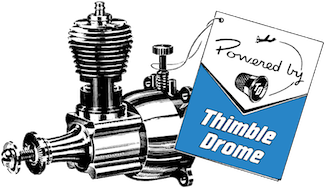
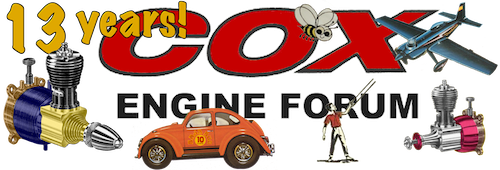
 Rules
Rules